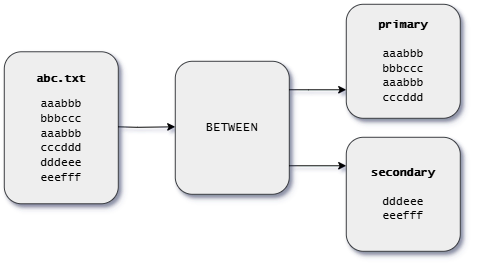between /b/ /7/
is not equivalent to:
between 1b1 171
The first BETWEEN stage selects records between a record beginning with b and a record beginning with 7. The second stage selects a group of records that includes a record beginning with b and the next 170 records. That is, 171 is processed as numrecs rather than as a delimited string.
the contents of the primary input stream (which is the data from the file: abc.txt), the primary output stream, and the secondary output stream are:
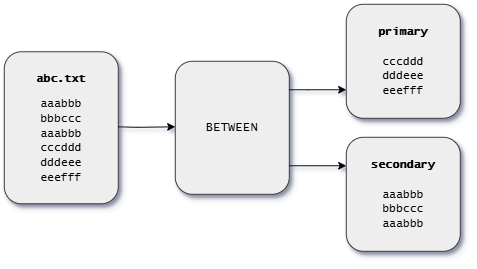
For example, after issuing the following pipe command:
'pipe < abc.txt' | between /aaa/ /ccc/ | console'
the contents of the primary input stream (which is the data from the file: abc.txt), the primary output stream, and the secondary output stream are:
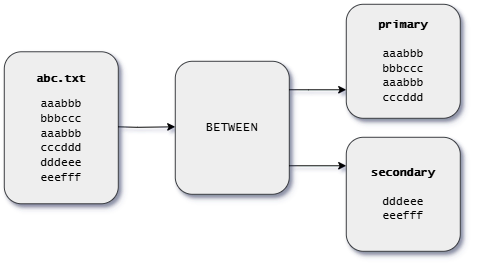 Similarly, if you specify fromstring and numrecs and a second occurrence of fromstring is found within the selected group of records, BETWEEN
writes numrecs records starting with fromstring including the record that begins with the second
occurrence of fromstring to its primary output stream.
Similarly, if you specify fromstring and numrecs and a second occurrence of fromstring is found within the selected group of records, BETWEEN
writes numrecs records starting with fromstring including the record that begins with the second
occurrence of fromstring to its primary output stream.
For example, after issuing the following pipe command:
'pipe < abc.txt' | between /aaa/ 4 | console'
the contents of the primary input stream (which is the data from the file: abc.txt), the primary output stream, and the secondary output stream are: